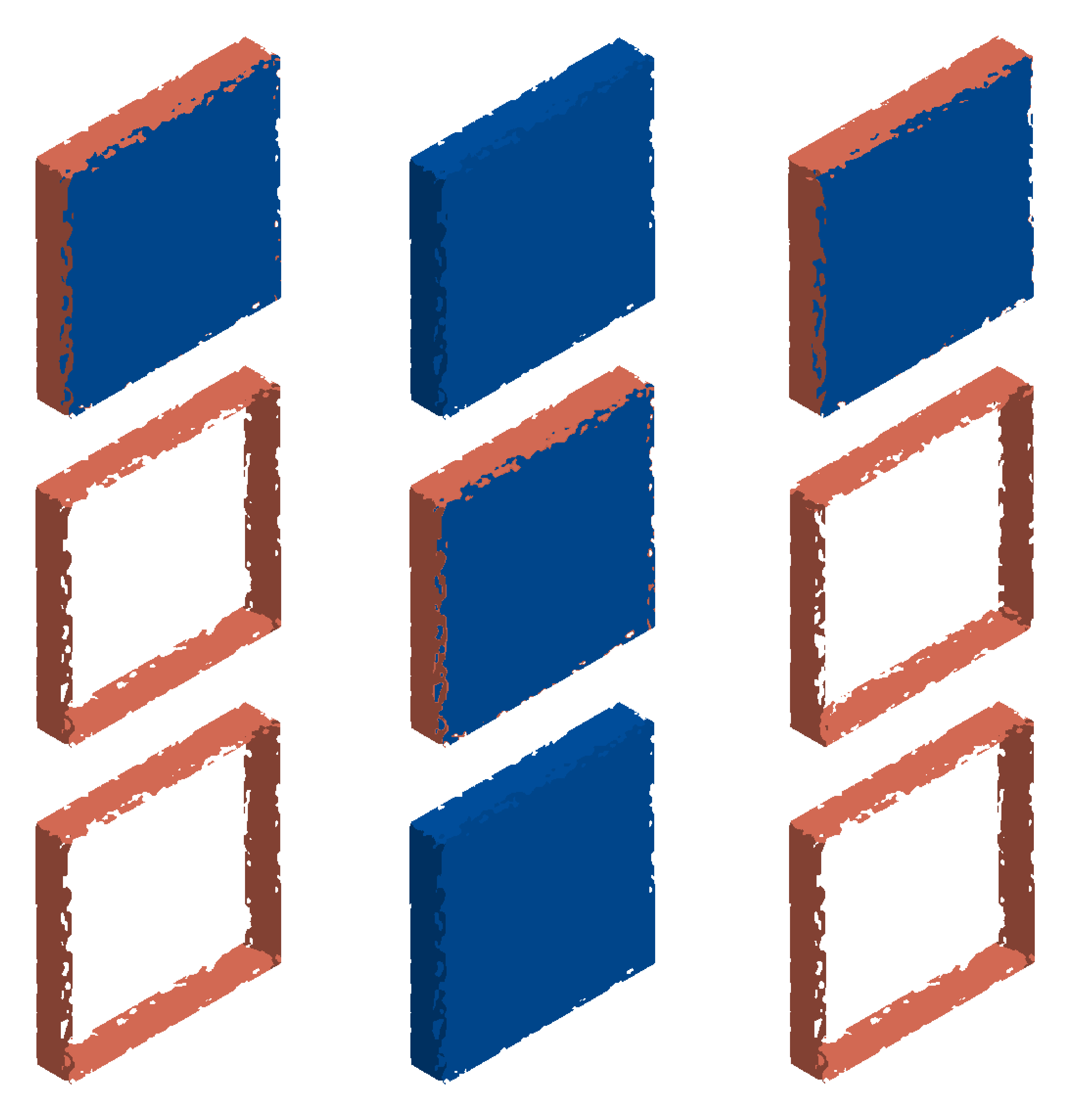Versions used while doing this blog post, (These are the prerequisites to automate chrome browser. Browser and driver versions should match)
selenium python version – 4.5.0
chrome browser version – 105
chrome driver version – 105 (Download link : https://chromedriver.chromium.org/downloads) [download this to a path in project directory]
Opening chrome in headless mode fastens the execution. This mode is really helpful for distributed executions.
Headless chrome browser can be opened using selenium by following below steps:
1. Instantiate an object with Options() class and set argument to start the browser in headless mode. We have set an argument to ‘headless’
options = Options() options.headless = True
2. Instantiate (creation of object) driver object with webdriver.Chrome() (This step opens the chrome browser)
driver = webdriver.Chrome(options=options, executable_path='chromedriver path to be passed')
3. Now, next steps of maximizing the browser, setting implicit timeout for driver object and launch of expected website can be carried out
driver.implicitly_wait(10)
driver.maximize_window()
driver.get("https://www.google.com")
4. Quit/close the driver object after automating the necessary flows within the website.
driver.quit()
Sample code for reference
from selenium import webdriver
from selenium.webdriver.chrome.options import Options
options = Options()
options.headless = True
driver = webdriver.Chrome(options=options, executable_path='chromedriver path to be passed')
driver.implicitly_wait(10)
driver.maximize_window()
driver.get("https://www.google.com")
driver.quit()